Why Isn’t My Wi-Fi Working?
 Wi-Fi can be difficult to understand, even though it is part of almost everyone’s life. However, it is helpful to know how it works, and what to do if it isn’t operating efficiently.
Wi-Fi can be difficult to understand, even though it is part of almost everyone’s life. However, it is helpful to know how it works, and what to do if it isn’t operating efficiently.
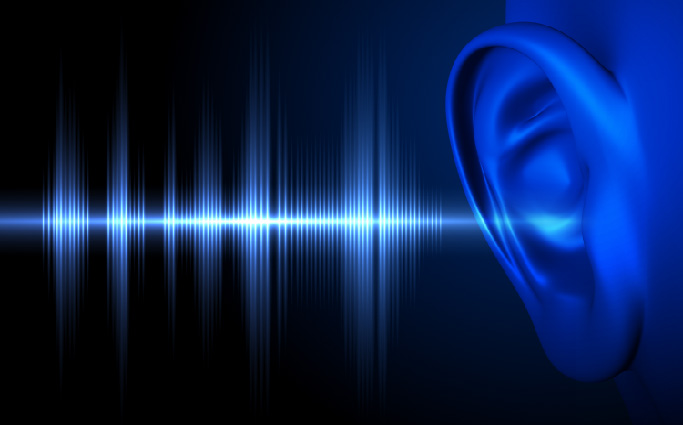 Think of Wi-Fi as a sound wave. If you are speaking to a person who is two rooms away, chances are that you won’t be able to hear them much, if at all. This is because the sound waves have to travel through several walls. The farther they have to travel, the weaker they become. Same thing goes with Wi-Fi signal; if there are interferences placed between the source of the Wi-Fi and the device intended to receive it, connection issues are bound to occur. These issues often lead to inconvenient problems in your daily life.
Think of Wi-Fi as a sound wave. If you are speaking to a person who is two rooms away, chances are that you won’t be able to hear them much, if at all. This is because the sound waves have to travel through several walls. The farther they have to travel, the weaker they become. Same thing goes with Wi-Fi signal; if there are interferences placed between the source of the Wi-Fi and the device intended to receive it, connection issues are bound to occur. These issues often lead to inconvenient problems in your daily life.
So, what are some of the most common reasons why your connection is weak? And how can you fix them?
#1: The Router’s Location
 In the same way that a lamp emits light, routers emit Wi-Fi signal. If you place a lamp on the floor, the light will not reach all parts of the room. This is because there are obstacles that prevent the light from traveling.
In the same way that a lamp emits light, routers emit Wi-Fi signal. If you place a lamp on the floor, the light will not reach all parts of the room. This is because there are obstacles that prevent the light from traveling.
The Fresnel Zone is a router’s “light”. Normally, it takes form in a cylinder shape. Placing your router on the ground will only allow you to access the top portion of the “cylinder” of Wi-Fi, hindering your signal.
Here are some other ways your signal can be affected by your router’s location:
- If the router is too far from the device you are using, the power of the signal will not be at full strength. For example, if you place your router on the left end of your house and try to connect to your Wi-Fi from the right end, the signal will be weak. Relocating the router to a more central location will allow for a generally stronger connection throughout the house.
- If the router is placed behind certain objects, such as fish tanks, ceramic tiles, or mirrors, the signal will not be able to pass through.
- If the router is placed inside of a closet, drawer, or other small storage space, the signal cannot travel to other spaces easily. The hindrance of the signal will be worse if the container in which the router is placed is metal, because Wi-Fi is weakened as it passes through metal.
Mesh systems are a great solution for increasing Wi-Fi coverage if you own a larger house. These devices should be evenly spread throughout the house. They should also be placed as close to in-between your devices and the router as possible. That way, the mesh device can boost the signal so your device can receive a steady connection.
You should regularly check that your mesh devices are plugged in properly. If they are not, you will not receive the improved Wi-Fi that the mesh devices provide.
#2: Outdated Router
 Outdated technology is often slower and lacks consistency. Older router models usually distribute Wi-Fi at a slower rate than newer ones. They tend to lag more, and can sometimes malfunction for short periods of time. They may also lack proper protection systems, which makes it easier for people to compromise your router.
Outdated technology is often slower and lacks consistency. Older router models usually distribute Wi-Fi at a slower rate than newer ones. They tend to lag more, and can sometimes malfunction for short periods of time. They may also lack proper protection systems, which makes it easier for people to compromise your router.
Make sure to always keep your firmware up to date. Router manufacturers update their firmware often, and the newer it is, the more efficient it will be. Updating your older router to a newer model will improve your Wi-Fi’s speed and strength.
#3: Antenna or Cabling Issues
Your router’s antenna can be either on its inside or outside. If it is damaged, you will likely experience bad connection, movements where you don’t have Wi-Fi at all, or other issues. Examine your antenna to see if it’s loose or damaged in any way. That could be the source of the problem.
Cables can be damaged by children, pets, overheating, or extreme fluctuations in temperature. While you may not experience a complete loss of connection, your Wi-Fi may become much slower than usual.
#4: Interference
 Interference can come from other people’s houses or from within your own house. Interference from your neighbors’ households is more common if you are in a highly populated, compact area.
Interference can come from other people’s houses or from within your own house. Interference from your neighbors’ households is more common if you are in a highly populated, compact area.
Some of your appliances like printers, copying machines, microwaves, or even refrigerators may be emitting Wi-Fi you are unaware of that is forcing your router to compete with its signal.
If there is a hotspot nearby, all of the different Wi-Fi signals are bumping into each other. It’s as if you were in a crowded room where everyone is speaking loudly; it would be hard to understand what anyone is saying.
Power cycling can help with this issue. By unplugging your router from power for about 15-30 seconds, and then plugging it back in, it will allow the router to find a cleaner Wi-Fi channel in the case of local interference.
#5: Overextending Capacity
Your Wi-Fi has a certain capacity that is its maximum. If too many people are using your Wi-Fi, and it doesn’t have the ability to maintain a steady connection with each device, you will begin to experience issues. Your Wi-Fi alone may not be the issue, it may simply be overworked.
In some cases, your speed plan may not cover your household’s needs. If so, you should contact your internet service provider to see if you can update your plan.
Article written by Carly Kolsky
Ready to get started?
Let's see if your home or business is within reach of one of our on-net buildings or towers.
